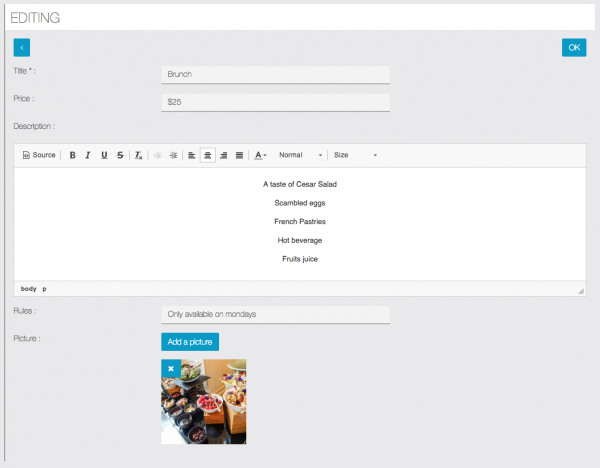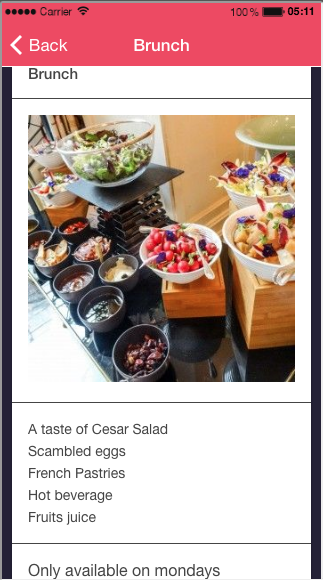Set Meal Documentation
Be sure to enable the subtitles of this tutorial video
Scroll down on this page to see the step-by-step documentation
Here is the feature for creating menus or bundles for a business. You’ll be able to create as many menus as you want.
- “Title”: for example: “Kid’s menu” or “Brunch”.
- “Price”: This field isn’t mandatory, as you can enter the price in the menu description, but it’s recommended.
- “Description”: Describe your menu here.
- “Rules”: This field isn’t mandatory. You will be able to use it to specify some conditions, for example “only available on mondays”.
- “Picture”: Add a picture to describe your menu.
It will look like this on the phone: