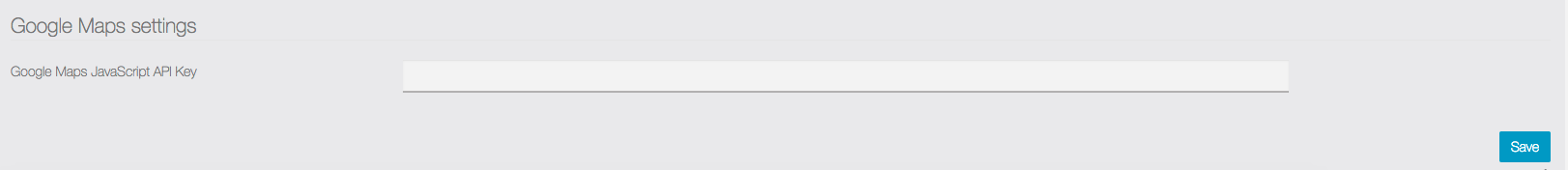Google Maps Api Documentation
To create your Google Maps API keys:
Go to https://developers.google.com/maps/documentation/javascript
Then click on ![]() on the upper right.
on the upper right.
Create or select a project:
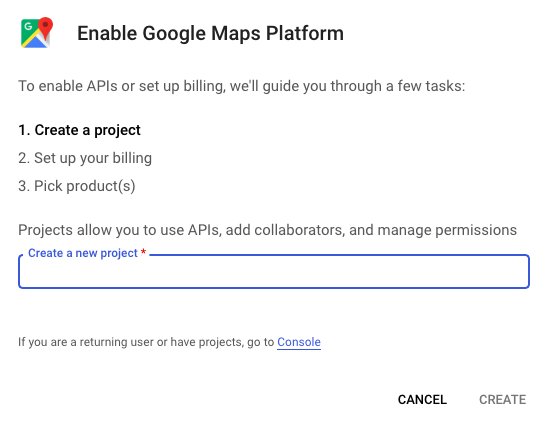
Create a billing account if you don’t have one (this is mandatory):
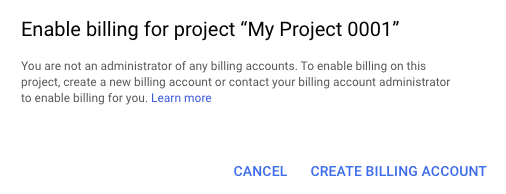
The account is automatically awarded with the free trial 300$ limit:
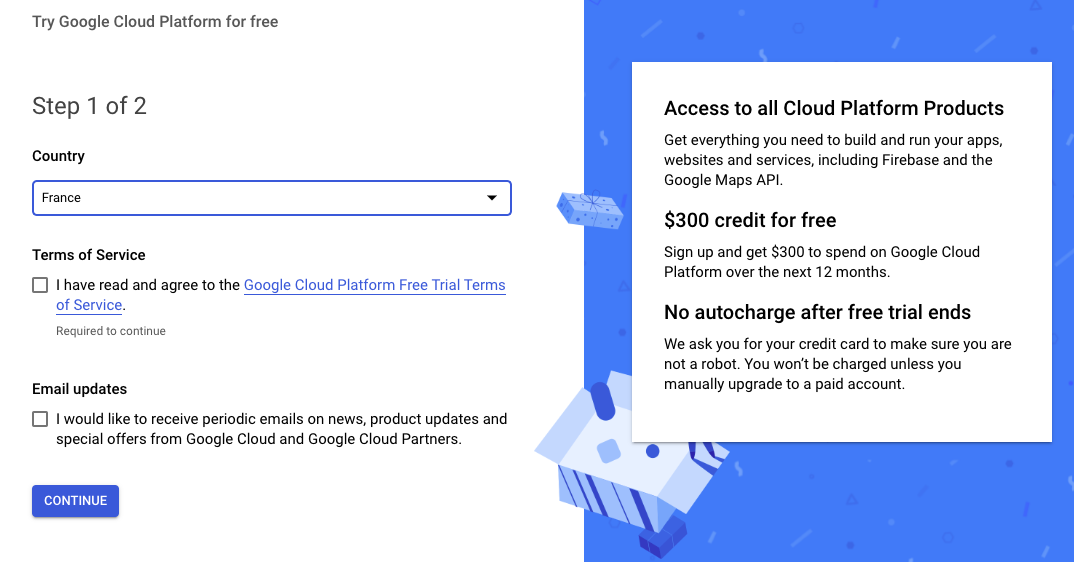
Once you have filled the billing form, hit the “Start my free trial” button.
Select the 3 options and click on Next:
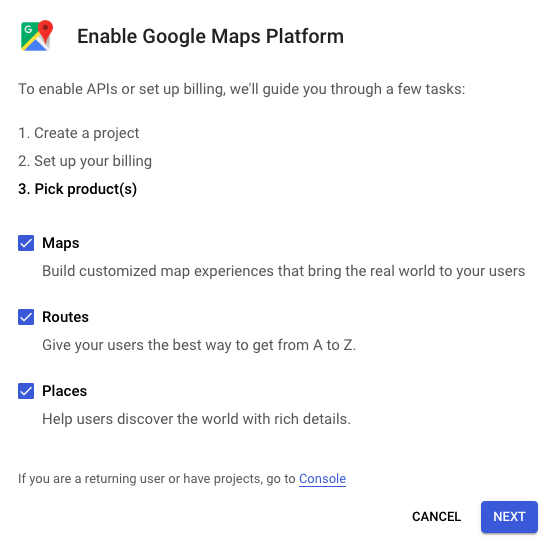
Answer the questions and click on Next:
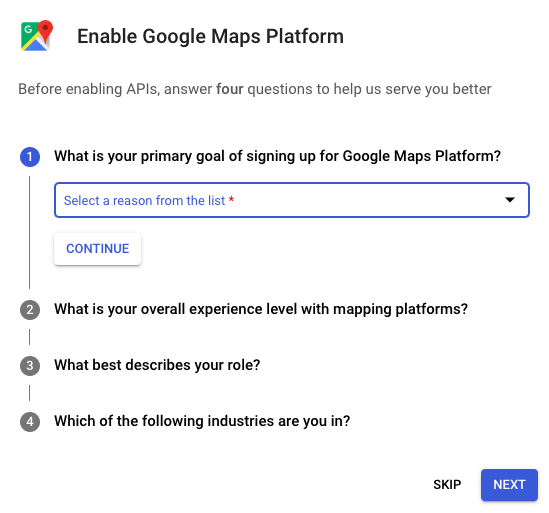
Enable your API key:
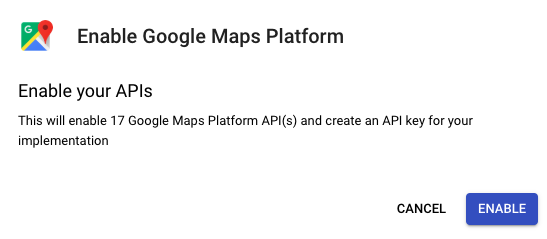
Copy your API key and click on API Console to set the restrictions:
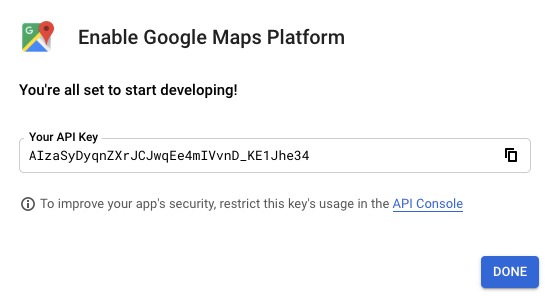
In Key Restrictions > API restrictions, select “Restrict key” and select the following APIs:
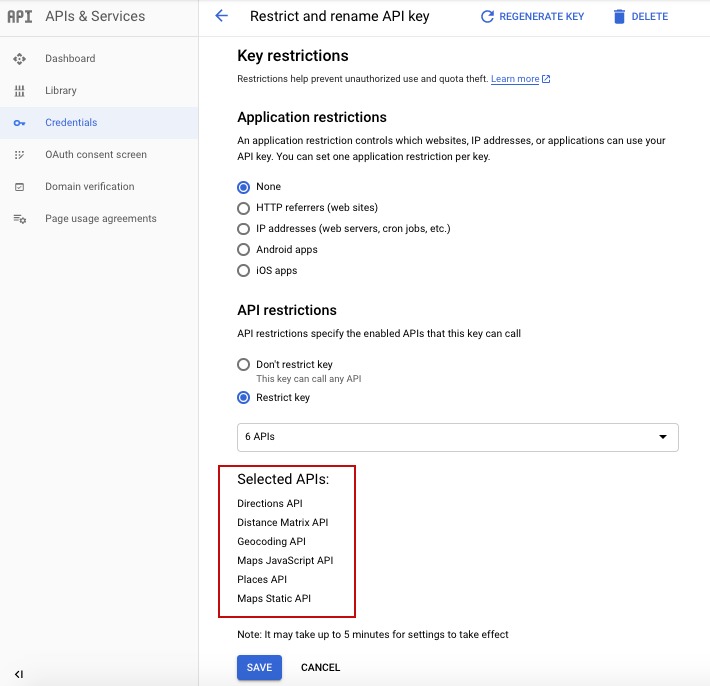
Save and you’re all set!
Now you just have to copy and paste your API key in your editor in Settings > APIs:
just enter the api key there and then save. Thats it!